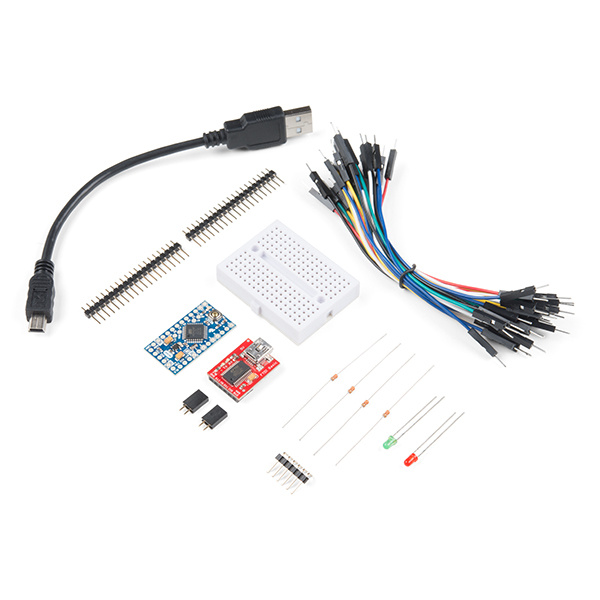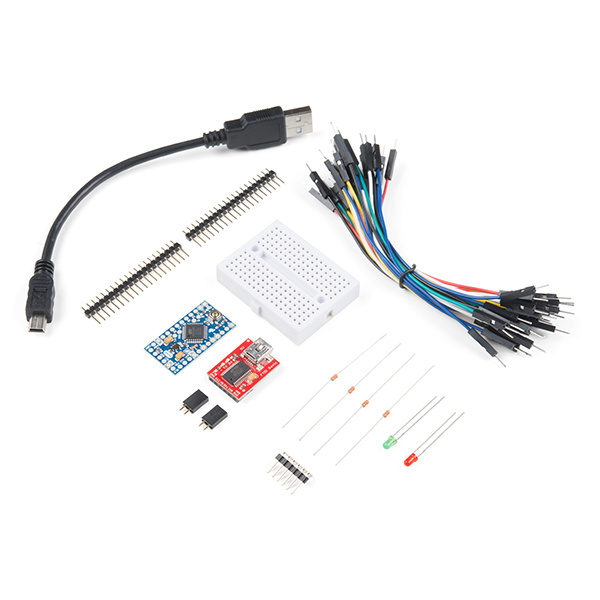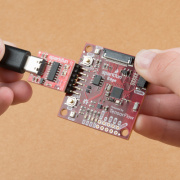Microcontroller Power Consumption
Learn different ways to reduce the current draw for your next Arduino project.
All this talk about how “mind bendingly low” the power consumption is on Ambiq Micro's Apollo3 Blue microcontroller used on The SparkFun Edge reminded us to reflect back on some data gathering we did previously on some other of our very popular boards: the Arduino Pro Mini 5V and Arduino Pro Mini 3.3V. In fact, we just released some new starter kits for these boards a few weeks ago!
While the tutorial linked below was written back in 2016, the release of these starter kits shows how applicable it is today, especially if you're just getting started or aren't yet ready for the SparkFun Edge. If you are working with something like the SparkFun RedBoard, Arduino Pro Mini or any other kind of microcontroller, check out our tips for reducing Arduino power consumption, and see which ideas can be applied to your project to decrease the power consumption and increase the battery life!
Reducing Arduino Power Consumption
As a reminder, The SparkFun Edge board currently measures ~1.6mA at 3V, and 48MHz and can run solely on a CR2032 coin cell battery for up to 10 days. For comparison, in our Reducing Arduino Power Consumption tutorial, we used an ATmega328 with Arduino Optiboot (Uno) on a breadboard to eliminate all the power hungry components. Spoiler alert: even with that bare-bones approach, the microcontroller pulled between 13.92-3.87 mA, depending on Vcc and clock speed.
Do you have additional ideas to reduce power consumption? Check out others' tips and share your ideas on SparkFun's forums at the power management page.