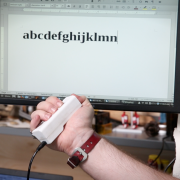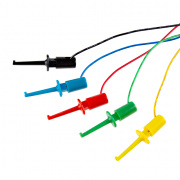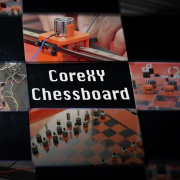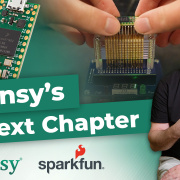Five easy projects with Blynk
A series of quick videos to help you get started with the Blynk Board and app!
A few weeks back we released what has become one of our favorite new toys: the SparkFun Blynk Board - ESP8266. The SparkFun Blynk Board is specially designed to work with the ‘widgets’ within the Blynk mobile app - which allows users to add a variety of buttons, sliders, graphical displays and even RGB controllers to their phone - to help create your next IoT project. We've already come up with a slew of uses for the board, some practical and some not so practical, and we've seen an incredible array of projects from users on platforms like Hackster as well.
As with any new platform, it can be hard to know where to begin. We created a Blynk resource page to help you get started, but once you're hooked up – then what? If you need a little more inspiration to start your first project with Blynk, we've created five quick Simple Sketch videos to give you some ideas. (And who knows, maybe you'll even be inspired to enter Hackster's Blynk project-based contest?) Enjoy!
Automated Fan Timer
The Blynk Board, along with the PowerSwitch Tail, can be used to control electrical appliances from afar. Here we show the Blynk app turning on a box fan at a set time.
Temperature and Humidity
Connect virtual displays in the Blynk app to monitor temperature and humidity data from your Blynk Board.
Joystick Servo Controller
The Blynk app has a joystick widget that allows us to control servos and motors from anywhere.
Charting Light History
The Blynk app can graph analog values over time. If we connect a photocell to the Blynk Board, we can watch the light levels of a location from anywhere in the world.
Tweeting Moisture Sensor
The Blynk app even offers connectivity to Twitter, which means we can have a plant that Tweets its moisture level whenever it gets thirsty!