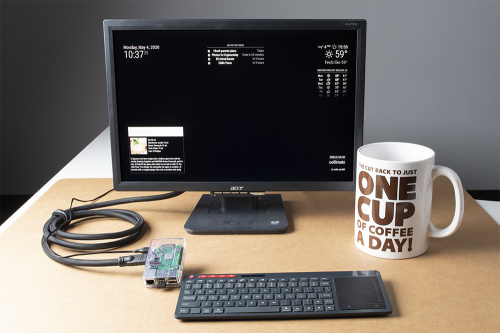Enginursday: A Raspberry Pi-based Magic Mirror
A project for keeping track of the days when it's anything but easy.
I don't know about anyone else, but after however many weeks in quarantine, I started losing track of time. We missed trash day, online class meetings and grocery pickups, because none of us knew what day it was. My husband made an off-hand comment that we needed a "battle station," I happened to have a Raspberry Pi in my hand, and...
We love us some open source here at SparkFun, and I wanted this project to fit into our ethos. Enter Magic Mirror, an open source, Raspberry Pi-based smart mirror platform perfect for what I have in mind. It has a bunch of ready-made modules, and an ongoing list of third-party modules you can incorporate.
Phase one encompasses getting set up and the basics displayed. To get started, I plugged in my Raspberry Pi 3B+, added a screen and a wireless keyboard and mouse, and updated my Raspbian image to the latest via this tutorial.
Once I had Raspbian installed, I brought up a terminal on the Pi desktop and installed Magic Mirror. Their website has some great documentation for walking you through the process.
Right off the bat I had a date and the weather. After some futzing about, I was able to install a third-party module for my Google calendars and set those up front and center. I also found modules for the Word of the Day (because learning) and drink recipes (because it's five o'clock somewhere).
So this is the screen that now greets me when I sit down to drink my morning coffee:
Getting this up and running was actually fairly simple. I had to poke through the forums a bit on a couple of things, but otherwise I am quite pleased with this initial pass. Phase two will likely involve a more complicated layout with calendar customization, Google to-do tasks listed, and possibly the "mirror" part of the Magic Mirror.
Check out the tutorial here!
What projects are you doing to keep yourself on top of things? Let us know in the comments!