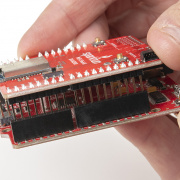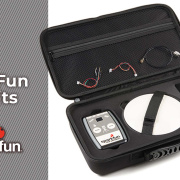End-to-End tinyML Audio Classification with the RP2040
Sandeep Mistry, from Arm, recently released this blog that teaches readers how to train and deploy a custom audio classifier machine learning model to a Raspberry Pi Pico or the SparkFun MicroMod RP2040, using TensorFlow and Google Colab
This tutorial-style blog will be very useful for those who want to use machine learning to detect audio events from the surrounding environment. The author, Sandeep Mistry from Arm, uses Arm Cortex-M based microcontrollers, a Raspberry Pi Pico and a SparkFun MicroMod RP2040 Processor Board to walk through a TensorFlow based audio classification model to detect a fire alarm sound.
In this article, Sandeep demonstrates how an Arm Cortex-M based microcontroller can be used for local on-device machine learning to detect audio events from its surrounding environment. This is a tutorial-style article, and he’ll guide you through training a TensorFlow based audio classification model to detect a fire alarm sound. Have fun trying it out!
Are you planning to try it?
If you are going to do this tutorial on your own, you can use either the SparkFun MicroMod RP2040 Processor Board with the SparkFun MicroMod Machine Learning Carrier Board -OR- the Raspberry Pi Pico - both options are based on the RP2040 chip that Raspberry Pi released earlier this year.
If you use SparkFun MicroMod
If you choose to use the SparkFun MicroMod RP2040 Processor Board with the SparkFun MicroMod Machine Learning Carrier Board, you will need the following, along with a Phillips screwdriver. This option alleviates the need for breadboards, jumper wires, or soldering and has two MEMS microphones on board.
SparkFun MicroMod RP2040 Processor
DEV-17720If you use Raspberry Pi Pico
If you choose to use the Pico, you will also need a breadboard, jumper wires, USB-B micro cable, and an Adafruit PDM MEMS Microphone Breakout.