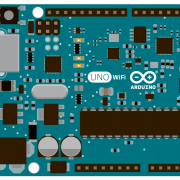Enginursday: Revisiting the 4x4 LED Button Pad
I've got a project on my workbench that I was hoping to share, but I met some unexpected difficulty along the way.
If you've built the SparkFun Simon Says kit, you've encountered our silicone rubber keypads. They're cool -- the silicone has a nice texture, and concealing LEDs inside each button adds an interesting interactive touch. SparkFun even has a history of building these button pads into projects.
I was hoping to simply throw the larger four-by-four button pad on a project of my own, and share that project in this post -- instead it turned into a yak-shaving exercise!
- To begin with, I didn't have a bill of materials for a complete, assembled button pad. It took some puzzling over the parts, and several internal orders, to figure out how they all went together.
- Once it was mechanically assembled, it wasn't immediately obvious how to interface it with anything. The language on the PCB was a red-herring (those pins marked
GNDdon't actually get grounded!). I spoke to several of my colleagues, and learned that it was common to cheat when they built projects with the button pads – cutting traces and wiring directly to the components, rather than setting them up as the intended matrix. - From the customer comments on the product pages, it looks like I'm not the only person who wants some more detailed documentation on the button pad, as well as some more information about how scan matrices work.
So, I've taken this opportunity to write a detailed tutorial for the button pad. It explains the basics of matrix scanning for input and output, and works through several exercises, assembling the pad, then progressively adding features. There's even a wishlist with all the parts I used in the materials section.
Barring any more diversions, maybe next time I can share the underlying project with you. Enjoy!
Button Pad Hookup Guide
Interested in learning more about LEDs?
See our LED page for everything you need to know to start using these components in your project.