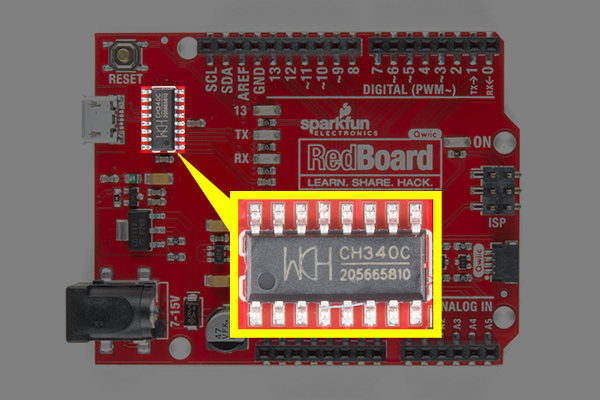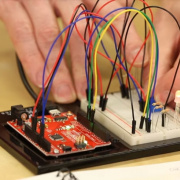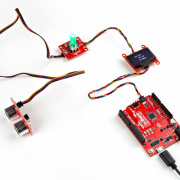What Drives your SparkFun Inventor's Kit?
USB-to-serial UART bridges like the CH340 make it easier to upload code to an Arduino and pass serial data to/from your computer. Make sure to install the respective drivers before getting started.
How to Install CH340 Drivers
What is a Driver?
For those that are new to a driver, it's a piece of software used to help operating systems interface with hardware devices. Development boards such as the SparkFun RedBoard Qwiic and the Arduino Uno R3 require device drivers, or code that tells the computer how to interact with them. Device drivers can vary depending on the USB-to-serial converter populated on the development board. Some of these converters include:
Microcontrollers can be used as USB-to-serial converters. The following were populated on the Arduino R1, R2 and R3.
- ATmega16U2
- ATmega8U2
Different microcontrollers can have built-in USB communication, eliminating the need to have a separate piece of hardware. Some of these include:
- ATmega32U4
- SAMD21
- SAMD51
- Particle P1/P0
If you are familiar with past iterations of the SparkFun Inventor's Kit for Arduino, the Arduino Duemilanove and RedBoard use the FTDI, while the Arduino Uno R3 uses the ATmega8U2/16U2. In the SparkFun Inventor's Kit v4.1, the RedBoard Qwiic uses the CH340. These dedicated USB-to-serial chips make it easier to upload code to an Arduino or pass serial data to/from your computer.
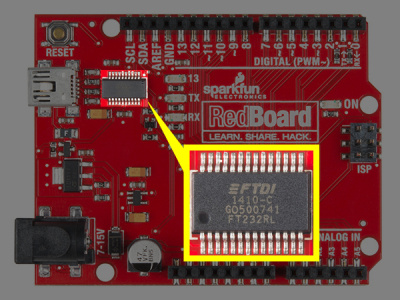 |
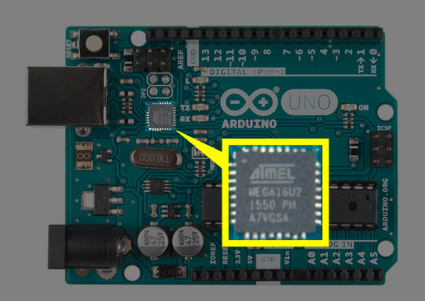 |
| FTDI on the RedBoard | Atmega16U2 on the Arduino Uno R3 |
With the latest installment, you will need to install drivers for the CH340 for your computer to ensure that they work properly when using the RedBoard Qwiic for the SparkFun Inventor's Kit v4.1.
How to Install CH340 Drivers
If a written tutorial isn't your preferred information intake method, we also have a new video showing you how to install the drivers!