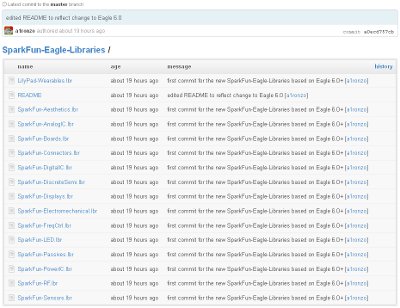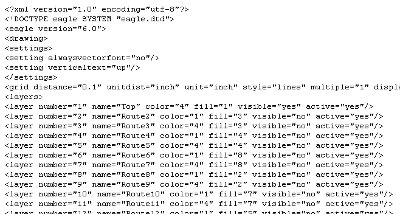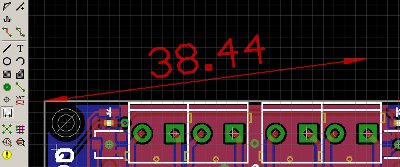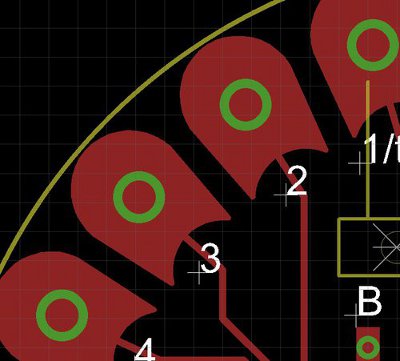Eagle 6 Has Landed
The PCB layout tool we use called Eagle has undergone some helpful changes in v6.
![]()
Cadsoft Eagle PCB Design Software has been an important tool for SparkFun and our customer base since 2006. All of those little red boards you receive were designed using Eagle and the Eagle design files we create are freely distributed on our product pages for everyone to use. Needless to say, we all look forward to new releases of Eagle software to make our lives easier. Eagle version 6 has been rolled out and there are some very helpful changes. In this post, I will go over what has changed on SparkFun's end and some of the revision notes I found of importance.
The first thing you want to do before downloading and using Eagle 6 is to backup all of your work that was done using Eagle 5. Any Eagle 5 file should open just fine in Eagle 6, but if you edit a file in Eagle 6, you won't be able to go back and open it in Eagle 5. Also, be sure to run your DRC after upgrading, just in case!
The first I want to point out is that we have updated our github repo with new libraries. Yes, libraries, meaning there are more than one (as you can see above). We have finally categorized our parts into multiple libraries like normal engineers.
Notice, when you open up one of the .lbr files, there is actually readable text (in XML format)! In versions previous to 6, Eagle used binary files for their libraries, which is completely useless if you are trying to version control or manipulate the library. This is probably one of the most important changes for us, since now we can actually look back in github and see what has actually changed when us engineers add new parts to the library. Also, since the format is text based, you can search the files for things like "SOIC-8".
Here is another feature that extremely helpful: a dimension cursor. You can indicate different types of dimensions around a specific origin. Try it out!
This is one that is going to help us with the LilyPad products (among others): arbitrary pad shapes for creating parts. Before, you could only create rectangular pads (although there were some tricks around this), now you can easily make your pad any shape and the trace will connect directly to the edge of the pad.
Finally, here is one that is kinda funny for anyone that buys a license copy of Eagle. The maximum drawing area can be 4x4 METERS!
There are many more new features I have not covered, so please be sure to review the v6.0 release notes and let us know what you think.