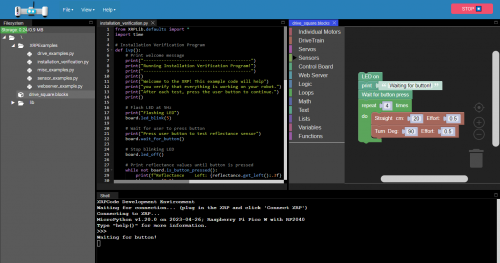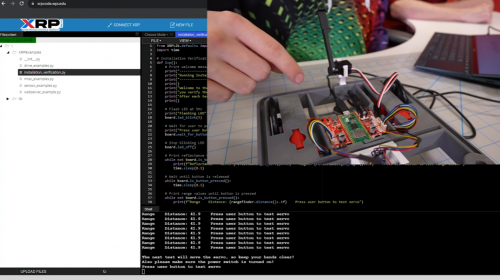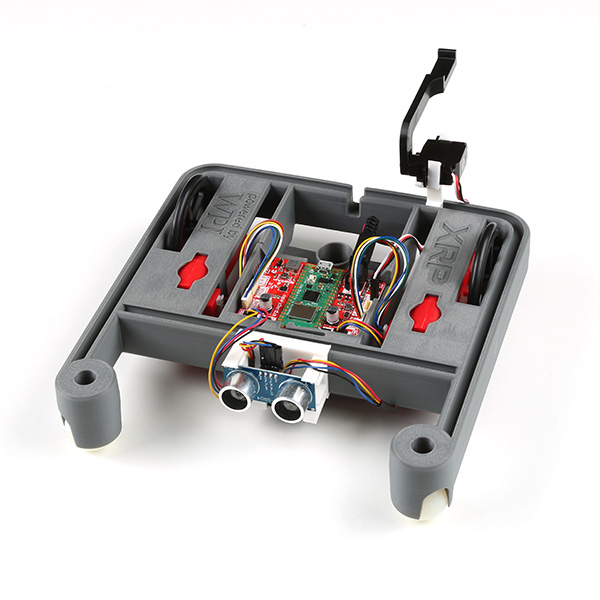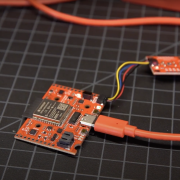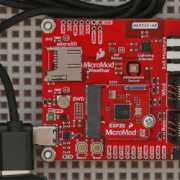Experiential Robotics Platform (XRP) Hardware Kit: Getting Started
To support everyone getting started with their XRP kit, we will be rolling out many helpful resources over time. Since pre-orders are starting to ship, we figured a good place to start is to provide three steps to get started
We are excited to share that XRP kits have started shipping! We are so excited to get these into your hands. We and our partners are developing a number of resources to support the XRP community. In this post, we will provide you instructions on what to do once you have your robot.
STEP 1: Build Your Robot! Assembly Instructions
Assembling the XRP robot is easy, but be sure to follow the steps here to ensure the wiring is correct and all the pieces are added correctly to the chassis. This step-by-step will get your robot assembled, tested, and ready to start programming!
Above is a video provided by SparkFun Electronics showing how to assemble the robot followed by a step by step set of written instructions here which were developed by Worcester Polytechnic Institute® (WPI) through its OpenSTEM platform.
The XRP kit contains all the parts you need to assemble and use your robot. You only need to supply four AA Batteries (preferably rechargeable) and a micro USB cable to connect your computer to the robot.
STEP 2: Build the Foundation - Online Modules and Programming
Online Modules
Once you have your robot assembled, delve into the online modules, developed by Worcester Polytechnic Institute (WPI) through its OpenSTEM platform. The modules start with an introduction to robotics and later cover driving, sensors, the manipulator (robot arm), and building a delivery robot. The modules contain interactive challenges, sample code, conceptual overviews, and videos - making this an engaging, hands-on experience for building your robotics foundation with XRP.
Programming
The recommended programming tool for the XRP is XRPCode. This easy-to-use tool includes a library and a programming environment. The library is called XRPLib, which provides easy-to-understand functions that interface with all the hardware for you, so you don't need any technical knowledge to start using it. The programming environment is called XRPCode, which runs in a web browser. This means nothing needs to be installed on your computer, so almost any device can be used to program the XRP! Both MicroPython and Blockly are supported, so users can choose to create code with text or through a visual editor.
XRPCode and XRPLib are intended for hobbyists, or those who are new to robotics and following the Online Modules. The XRP can also be programmed with Arduino for those who prefer it, although there is currently no official Arduino support for the XRP. However, users should be able to take advantage of third party libraries to program the XRP with Arduino!
FIRST robotics teams can also take advantage of the XRP, thanks to WPILib support! This allows teams to use the same programming environment that's used for their competition robots, so there's no need to learn anything new. This would be a great way to teach new programmers on the team, or develop software while the hardware is being worked on!

STEP 3: Go Beyond - Sky's the limit!
The XRP is designed to be extensible. Between the onboard Qwiic Connector and the customizable chassis, there are limitless opportunities to modify this robot into whatever you can imagine.
About the XRP
The Experiential Robotics Platform (XRP) is an entry-level open-source robotics ecosystem intended to expand global participation in robotics, inspire future engineers, and serve as a springboard for STEM education, electronics beginners, and robotics enthusiasts of any age. The kit is supported by online modules, coding environment(s), and forum.
Discounts for Educators and FIRST Teams!
SparkFun and its partners are proud to work closely with the education community. We offer a significant discount on the XRP Robotics Platform Kit with an Educator account, including FIRST teams. It's very simple to apply for an account - click on the link below and fill out the short form.
When will your kit arrive?
Thank you for pre-ordering the XRP! We are shipping these kits out in the order that they were purchased, so if you haven't received yours yet, don't worry, we're in the process of building them up for you now! Additionally, if you plan to purchase a kit, please go ahead and place a backorder - this will ensure you are in queue! We should be filling in pre-orders (orders placed on or before August 23, 2023) in the next few weeks.
We are excited to get these kits as well as the programming environment into your hands! If you are looking to learn more about the Experimental Robotics Platform, click the button below to visit the official web page and forum.
As always, we can wait to see what you make with these types of products, so if you have an exciting way that you've used the XRP Kit, shoot us a tweet @sparkfun, or let us know on Instagram, Facebook or LinkedIn. Please be safe out there, be kind to one another!