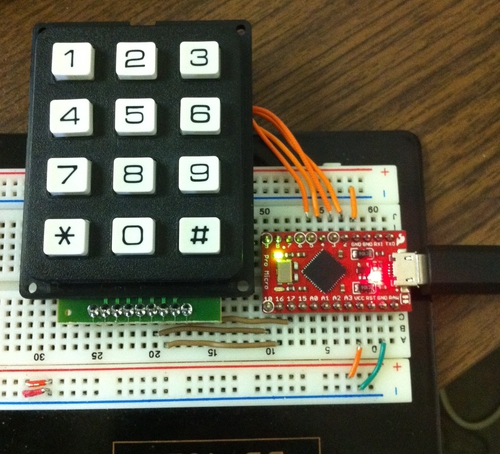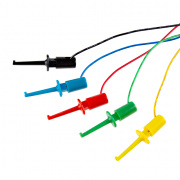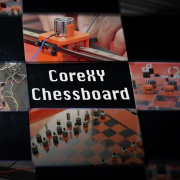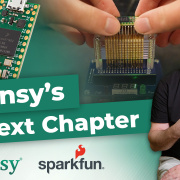Turning Your Pro Micro Into a Keyboard
Check out this tutorial about turning your Pro Micro into a USB Keyboard or Mouse!
The Pro Micro is a small Arduino-compatible microcontroller centered around an ATmega32U4 - an 8-bit AVR very similar to the ATmega328 with one caveat - the 32U4 comes equipped with a full-speed USB transceiver. That means that when you connect the Arduino to your computer, they're connected directly over the USB bus so the Pro Micro can be programmed to emulate any USB device you could imagine. So what does that give us? Let's check it out in this tutorial from SparkFun engineer Jim about How to Turn Your Pro Micro into a USB Keyboard or Mouse.
Say for example, your laptop lacks a keypad. That's where the Pro Micro comes in! By pairing the ProMicro with our 12-Button Keypad, you're just a few wires away from your very own DIY USB keypad. In the tutorial, Jim will also tell you how to turn your ProMicro into a mouse using a joystick andhttp://www.sparkfun.com/products/9032 how to use that same joystick as an arcade controller - all over USB. Check out the tutorial to learn more!