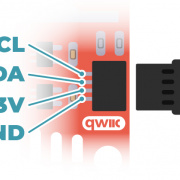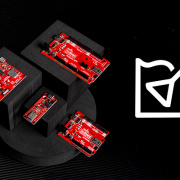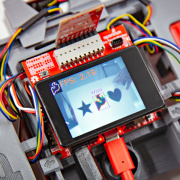Build an XRP Program Selector
Follow along with DigiKey's Travis Foss as he shows how to build a program selector for the XRP, so you don't have to reupload your code every time you want to change tasks with your robot!
The XRP isn't just a robot, it's a full platform complete with a curriculum on the basics of robot programming and operations. However, flipping between all those programs and re-uploading the code to your controller board every time you want to change gears can be an arduous task. Luckily, Travis Foss from DigiKey saw this opportunity for a challenge and took it - developing a tutorial on Streamlining Robot Control.
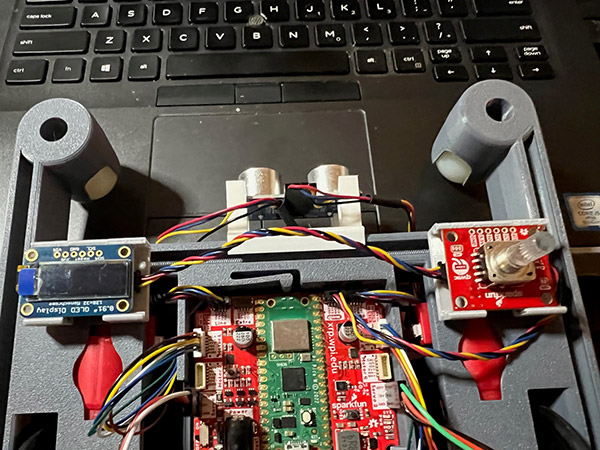
His guide will walk you through getting the SparkFun Qwiic Twist RGB rotary encoder and an OLED display to work with the XRP kit's drive_examples.py file. The best part? All the hardware is Qwiic and Stemma QT compatible, so no soldering is required! You can get up and running quickly, and maybe even move onto your own programs after you make your way through the example files.
Learn more about the products featured in this project: