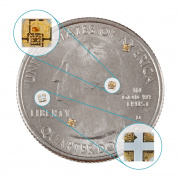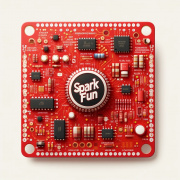Funny You Should Ask: RAM Roundup
What’s the difference between RAM, DRAM, SRAM, and PSRAM? - Funny You Should Ask…
SparkFun recently released a series of short videos called Funny You Should Ask that covers acronyms and electronics concepts in under 1 minute. Since producing a bunch of boards that offer PSRAM, such as the SparkFun Pro Micro RP2350, we figured it would be smart to explain just what PSRAM is. But to explain PSRAM, you need to understand SRAM, DRAM, and RAM. So we might as well explain all 4 within the series.
Dryw started us out with what is RAM. What even is RAM? It stands for Random Access Memory and basically it is a type of computer memory. RAM is used by computers to store data that the CPU needs quick access to. This allows the system to run applications and manage tasks efficiently.
Dryw showcases that in this video:
Then we went on to explain SRAM. SRAM is a bit more complicated but Dryw provides a solid explanation. It stands for Static Random Access Memory and basically it is a slightly different type of computer memory. What makes it static is the data can be retained almost indefinitely without any kind of intervention needed.
Learn about it here:
Then came DRAM. What even is DRAM? It stands for Dynamic Random Access Memory and basically it is another iteration of a type of computer memory. It is simpler and smaller than SRAM, but has some downsides. DRAM is relatively slower compared to SRAM because of the need for constantly refreshing.
Dryw explains further in this video:
And finally PSRAM. It stands for Psudo-Static Random Access Memory and basically it is a type of computer memory. What makes it psudo-static is that it acts as DRAM but looks like SRAM. Dryw explains what that means here:
| Type | Speed | Cost | Data Retention | Use Cases |
|---|---|---|---|---|
| RAM | Varies (general term) | Varies | Volatile (loses data) | Main system memory |
| DRAM | Slower (due to refresh) | Cheaper (dense) | Requires constant refresh | Main memory in PCs, phones |
| SRAM | Very fast | Expensive | No refresh needed | CPU caches, small buffers |
| PSRAM | Moderate (faster than DRAM, slower than SRAM) | Moderate | Appears static, internally dynamic | Low-power mobile devices, embedded systems |
DRAM: Used where capacity and cost are more important than speed (e.g., system RAM).
SRAM: Used where speed is more important, like in caches.
PSRAM: Provides a middle ground, useful in mobile devices or other cost-sensitive applications needing moderate performance. Each type of RAM has its place depending on the need for speed, cost efficiency, and power consumption.
Now if you are still trying to figure out what all of these acronyms mean, we have a variety of blog posts and tutorials that go way further into detail than these 1 minute videos. Make sure to stay updated on our blog to learn more about these concepts and more in the electronics world.
Follow SparkFun on YouTube and social media platforms for more of these Funny You Should Ask videos. What concepts and acronyms do you think we should cover?