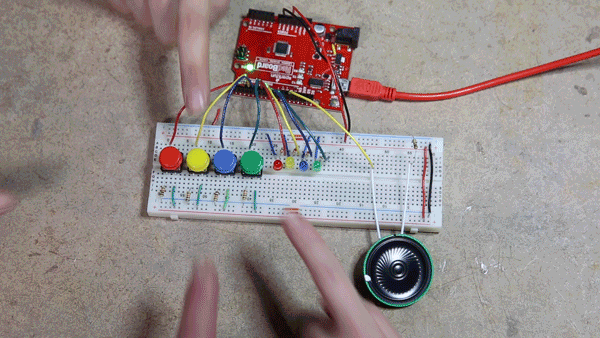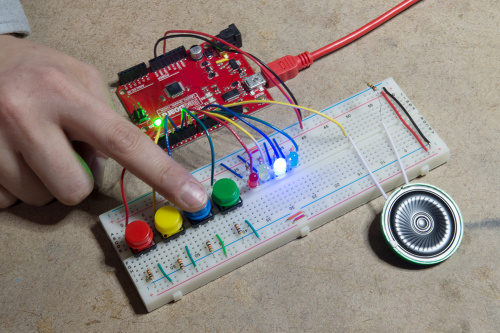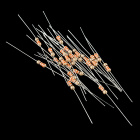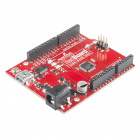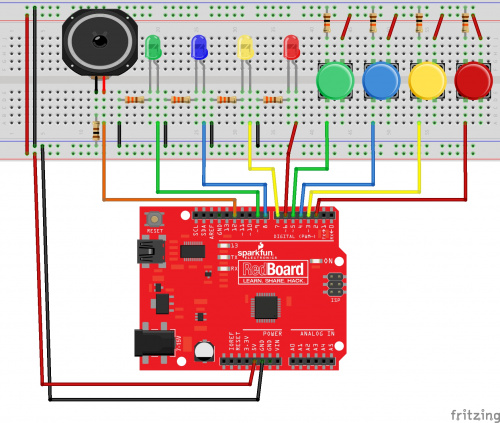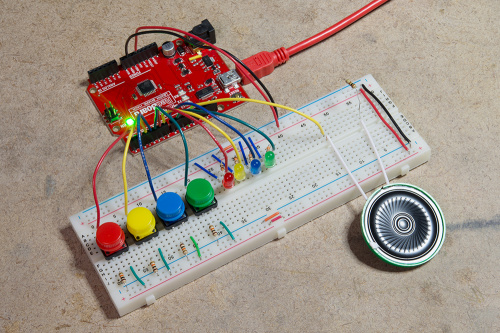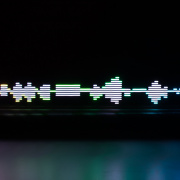Hardware Hump Day: DIY Game Buzzer for National Trivia Day
Happy National Trivia Day!
Happy National Trivia day, ya nerds! In honor of this very special day dedicated to the great institution of trivia, we have built a four-person game buzzer interface to bring some game show action into your very own living room! The year 2017 has finally arrived, and we all want to do better this year. Why not start by breathing some new life into your game night? An extra competitive edge is guaranteed!
This DIY game buzzer uses the SparkFun RedBoard connected to four momentary push buttons---each representing a player or team: red, yellow, green and blue. There is an LED for each team in its corresponding color and one speaker. When your game night host asks a question, each team has the opportunity to buzz in. When the first team pushes its button, the corresponding LED will light up for five seconds and a unique tone will play on the speaker for one second. There will also be an indication on the serial monitor as to which team succeeded in buzzing in first. Once the first team manages to press its button, the rest of the players or teams become "locked out" for five seconds so there is no confusion regarding who hit the button first!
This project is simple and fun to make and use. To get started, you will need to gather the following supplies:
Resistor 330 Ohm 1/6 Watt PTH - 20 pack
COM-11507Thin Speaker
COM-10722Use the following diagram to build your circuit. I set up the example as a four-player/team console with each color representing a player/team. However, you can increase or reduce the number of buttons and LEDs to suit your game night crew’s needs.
Finally, copy and paste the following code into your Arduino IDE and upload it to your board.
/******************************************************************************
trivia.ino
Melissa Felderman @ SparkFun Electronics
Jan 3, 2017
Description:
game buzzer sketch for four users
******************************************************************************/
//assign buttons to pin
int redBut = 2;
int yelBut = 3;
int bluBut = 4;
int greBut = 5;
//assign LED to pins
int redLED = 6;
int yelLED = 7;
int bluLED = 8;
int greLED = 9;
//initialize button state to 0
int redButState = 0;
int yelButState = 0;
int bluButState = 0;
int greButState = 0;
//locked out state variables
boolean pause = false;
int secs = 5000;
//assign speaker pin
int sound = 12;
int soundSecs = 1000;
void setup() {
//begin serial communication
Serial.begin(9600);
//initialize button pins to input
pinMode(redBut, INPUT);
pinMode(yelBut, INPUT);
pinMode(bluBut, INPUT);
pinMode(greBut, INPUT);
//initialize LEDs to output
pinMode(redLED, OUTPUT);
pinMode(yelLED, OUTPUT);
pinMode(bluLED, OUTPUT);
pinMode(greLED, OUTPUT);
//initilize LEDs to Off
digitalWrite(redLED, LOW);
digitalWrite(yelLED, LOW);
digitalWrite(bluLED, LOW);
digitalWrite(greLED, LOW);
}
void loop() {
if (pause == false) { //only works when buzzers are unlocked
//read button states
redButState = digitalRead(redBut);
yelButState = digitalRead(yelBut);
bluButState = digitalRead(bluBut);
greButState = digitalRead(greBut);
//repeat the following code block for each button included. make sure to update the variable names when copy and pasting this block.
if (redButState == 1) { //if red button is pushed
pause == true; //puts program into lock mode so other players cannot buzz in
digitalWrite(redLED, HIGH); //lights up corresponding LED
tone(sound, 900, soundSecs); //plays team tone for one second
Serial.println("TEAM RED"); //Serial indication of first team to press buzzer
delay(secs); // five second delay - enforces lockout for other players
digitalWrite(redLED, LOW); //turn LED off
pause == false; //turn off lockout mode
}
if (yelButState == 1) {
pause == true;
digitalWrite(yelLED, HIGH);
tone(sound, 700, soundSecs);
Serial.println("TEAM YELLOW");
delay(secs);
digitalWrite(yelLED, LOW);
pause == false;
}
if (bluButState == 1){
pause == true;
digitalWrite(bluLED, HIGH);
tone(sound, 500, soundSecs);
Serial.println("TEAM BLUE");
delay(secs);
digitalWrite(bluLED, LOW);
pause == false;
}
if (greButState == 1){
pause == true;
digitalWrite(greLED, HIGH);
tone(sound, 300, soundSecs);
Serial.println("TEAM GREEN");
delay(secs);
digitalWrite(greLED, LOW);
pause == false;
}
}
}
...And just like that, you have your very own game buzzer. With this little project, game night is entirely transformed!
Feel free to take your game play off the breadboard by fabricating individual buzzers for each player/team!
Have you made a trivia-related project? Share your trivia and game night projects with us on Twitter, facebook, and in the Comments below!