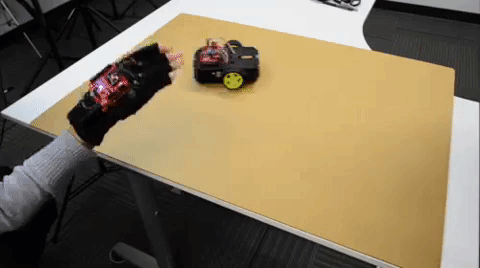Press a Button; Get Your Coordinates
Looking to get your feet wet with GPS? We've got just the tutorial for you! Accurately display your coordinates on a small OLED with the press of a button using hardware from our Qwiic Connect System (I2C).
 Here at SparkFun, our engineers have been quite busy in the GPS world. Over the last few months we have released some great new GPS Boards, including the extremely accurate GPS-RTK2 Board, the versatile GPS Breakout - ZOE-M8Q and the helpful GNSS Chip Antenna Evaluation Board.
Here at SparkFun, our engineers have been quite busy in the GPS world. Over the last few months we have released some great new GPS Boards, including the extremely accurate GPS-RTK2 Board, the versatile GPS Breakout - ZOE-M8Q and the helpful GNSS Chip Antenna Evaluation Board.
Individual needs for GPS projects can be very focused and specific, but there is one thing in common with all projects that use GPS modules - finding your location - and that's what today's tutorial is all about. Using the GPS Breakout - XA1110 and an Arduino board, 9V battery, push button and OLED display, you'll be able to simply push a button and see your coordinates. Think of this tutorial as a "hello world" for GPS.
Displaying Your Coordinates with a GPS Module

Ready to get hands-on with GPS?
We've got a page just for you! We'll walk you through the basics of how GPS works, the hardware needed, and project tutorials to get you started.