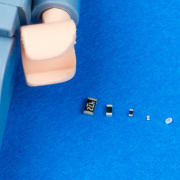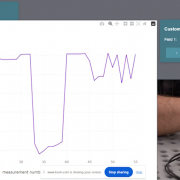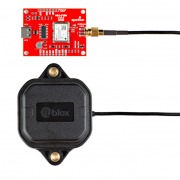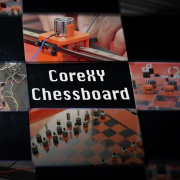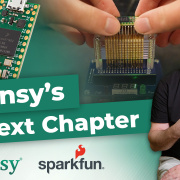How to Set Up High-Precision GNSS on a Raspberry Pi: Part 1
Chris and Lauren walk through each step to get your Raspberry Pi 5 GNSS/GPS ready as quickly and efficiently as possible!
Are you ready to elevate your Raspberry Pi projects with high-precision positioning? Well, we're excited to present to you a brand new video featuring Chris and Lauren, demonstrating exactly how to set up GNSS/GPS on your Raspberry Pi! This step-by-step video guide walks you through the entire process, making advanced GNSS technology accessible and easy to implement for hobbyists and professionals alike.
The GNSS Flex system is designed to be modular with a standardized pin layout that keeps the ecosystem pin-compatible for upgrades and allows boards to be easily swapped for repairs. The ecosystem is comprised of two boards, which mate through two 2x10-pin, 2mm pitch headers. The SparkPNT GNSS Flex modules function as plug-in boards that feature different GNSS receivers. They are designed to mate with GNSS Flex carrier boards for various purposes; such as a breakout board, Raspberry Pi pHAT, SparkPNT product line, etc.
The video above focuses on integrating the SparkPNT GNSS Flex Module and SparkFun GNSS Flex pHAT with PyGPSClient on your Raspberry Pi. You can follow along with our established GNSS Flex guides, that provide clear, step-by-step instructions that demystify the setup process. Whether you're new to GNSS or looking to refine your existing setup, this video is an invaluable resource.
Don't miss out on unlocking the full potential of your Raspberry Pi with high-precision GNSS!
Using RTK in a project? Have some experience with correction data? We want to hear about it! Share in the comments, or find us on Twitter @sparkfun, or let us know on Instagram, Facebook or LinkedIn.