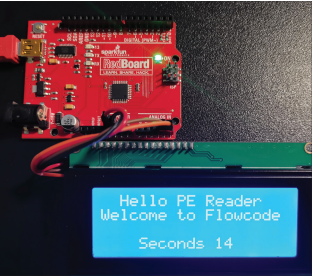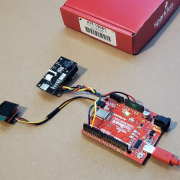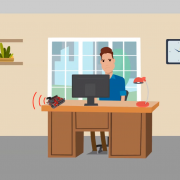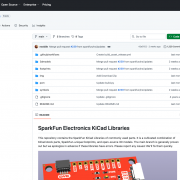Easy Coding for Non-Coders
Save time on your next project by using Flowcode to help with coding.
We've been looking for a graphical programming option for the SIK for a few years, and we've found a solution in Flowcode. Alfie Dobson, who does the marketing for Flowcode at Matrix TSL in Halifax, England, explains some of the benefits of Flowcode and includes a special offer for SparkFun customers. Read on to find out more.
Wouldn’t it be great if you could write your own C code to program your SparkFun RedBoard? As a non-coder you have hit a brick wall - either it is too time consuming to learn another coding language just to program your RedBoard, or too complicated for you to do it from scratch. At this point you suspect your project ideas have come to an end...or have they? How about using a software package that makes programming as easy as drag and drop? Flowcode for Windows is one of the most advanced graphical programming languages for microcontrollers and involves no complex C coding; in fact, you don’t need any programming experience to create and develop a complex electronic system in a remarkably short timeframe.
Using Flowcode means you don’t need to limit yourself to modifying other peoples projects - you can design, build and program your own projects with fully tested and simulated code. Whether you are a complete beginner or an advanced coder, Flowcode’s powerful simulator lets you build and test you own design before uploading it to your SparkFun microcontroller hardware. With support for roughly 150 microcontroller boards, including RP2040-based boards, Flowcode makes it easy to bring your project to life.
You can try a free, fully unlocked version of Flowcode for 30 days by downloading it here. When you're ready to purchase, use code SF at checkout for 20 percent off! Happy coding!